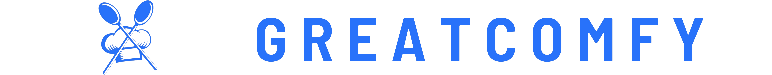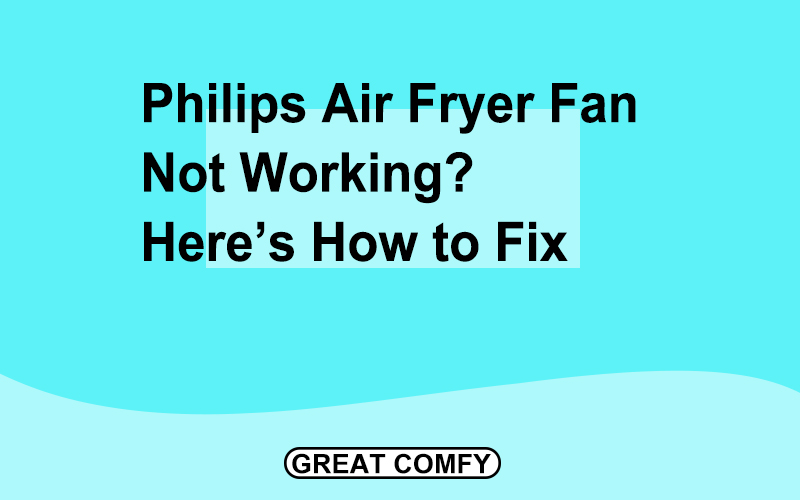Have you recently found your Philips air fryer fan refusing to spin? It’s a frustrating hiccup, isn’t it? In this guide, and by the end, you’ll have a comprehensive understanding of how to diagnose and fix the issue. Let’s get that fan whirring again!
When should you seek Help?
While examining connections might seem straightforward, the internal parts can be complex. If you think the steps we’ve given you above are complex or if you’ve identified an issue but don’t feel equipped to fix it, it’s always a wise decision to consult with a professional or contact Philips customer support.
By doing that, you’ll ensure that only those who have the right tools, since most of these are technical fixes.
How to fix the Philips air fryer fan not working
Your air fryer may have not been working because of dirt and debris, a faulty motor, or even electrical issues.
Thankfully, we’ll be dealing with these issues and getting your air fryer back to work in no time.
Let’s now start with the step-by-step instructions on how to fix the air fryer fan.
Clean the Fan Area
It’s not uncommon for kitchen appliances to accumulate grime over time, and the Philips air fryer is no exception.

A clean fan area ensures efficient operation and prevents unexpected hitches like the fan not working. Here’s what you have to do to get the fan fixed.
- First make sure the air fryer is unplugged from the power outlet and after that, remove some screws or disassemble parts of the appliance that are necessary so that you can access the interior parts. Keep the user manual handy for guidance. Some models might offer easy access, while others could require a bit more effort.
- Get a Soft-bristled brush or toothbrush and use it to remove dried food particles, debris and dust. Make sure you do it gently to avoid scratching or damaging any components. After that, get some mild dishwashing soap, and warm water with a clean soft cloth to clean it more.
- Now that you’re done cleaning, you should rinse and dry it. Use a cloth dampened in clean water to wipe away any soap that remains after you’ve washed or cleaned it. Then, using a dry cloth or paper towel, thoroughly dry the area. Make sure no moisture remains, as this can damage the appliance when powered on.
- When you’re satisfied with the cleaning and the area is dry, carefully reassemble any parts you might have disassembled.
2. Inspect the Motor
The fan motor is the heart of your air fryer’s circulation system. The motor powers the fan blades.
A malfunctioning motor directly impacts the fan’s performance. Let’s see how you can easily inspect it.
- First locate the motor. How this is done will differ, depending on the Philips model you own. You can refer to the user manual for how to do this. Typically, this may involve removing the back panel or bottom section of the fryer.
- Look for any signs of wear, fraying wires, burn marks, or anything out of the ordinary. Any of these can indicate a problem.
- Gently try to rotate the fan with your hand or smell it. If it doesn’t move or offers a lot of resistance, there might be an obstruction or the motor might be seized. And if burnt smell is coming from the motor, then the fan has most likely gotten burnt.
3. Check the electrical Connections
Over the time, these connections can come loose or get damaged due to repeated use, vibrations, or even manufacturer defects.
For your Philips air fryer fan to work very fine, all electrical connections must be intact. Here’s a guide to inspecting and ensuring that everything is in order.
- First unplug your air fryer from any power source, and, then disassemble it to have access to the internal parts. You may need to remove certain panels or covers, depending on your model. The user manual will be your best guide here, offering specifics on disassembly.
- Now, check all the wires and connections. Look for signs of wear, fraying, or disconnections. Pay special attention to soldered areas, as they can sometimes come loose or break. Gently wiggle wires (especially near connection points) to see if they are loose. However, be careful not to apply too much force, as this can damage them further.
- You can also use a tool called multimeter to check the continuity of connections. Set the device to continuity mode (often represented by a sound wave or diode symbol) and touch the probes to each end of a wire or connection. If there’s no beep or the display doesn’t change, there might be a break in the connection.
- If you find a loose connection, you should try to tighten it again. This might involve soldering or using specific wire connectors.
- After checking and fixing the connections, you should reassemble the air fryer. Ensure all parts fit securely, and you haven’t left out any components.
4. Reset the Air Fryer
Sometimes, electronic appliances just need a simple reset to clear out minor glitches or system hiccups. Much like rebooting a computer, resetting your air fryer can resolve some unexplained issues.
To reset, simply unplug the air fryer from the power outlet and leave it unplugged for about 10 minutes. This brief pause can help in discharging any residual power within the appliance and clear out minor system errors.
After waiting, plug it back in and see if the fan resumes its operation.
Some advanced models of Philips air fryers come with a ¡®reset’ button or a combination of buttons that can be pressed simultaneously for a soft reset, so you may not need to unplug it if yours has the buttons.
5. Go back to your User Manual
Every Philips air fryer comes with a comprehensive user manual.
This booklet isn’t just for setup instructions but also offers a wealth of troubleshooting tips. Manufacturers anticipate common issues users might face and provide guidance accordingly.
You can also find the user manual online
Flip to the troubleshooting section and scan for any mentions of fan-related problems.
There might be specific advice or even a set of instructions tailored to your exact model.
Moreover, the manual might also provide insights into any warning lights or beeping patterns you might be noticing, helping you pinpoint the exact nature of the problem.
Final Thoughts
You can prevent further fan issues from your air fryer by always listening for any strange sounds your fan gives off and also doing a brief clean after every few uses.
This doesn’t mean disassembling the appliance each time, but a quick wipe-down and occasional brush-off will go a long way in keeping your Philips air fryer intact.
Meanwhile, you should seek expert assistance whenever you’re in doubts. After all, the primary goal is a functioning air fryer that serves up delicious treats for as long as possible.